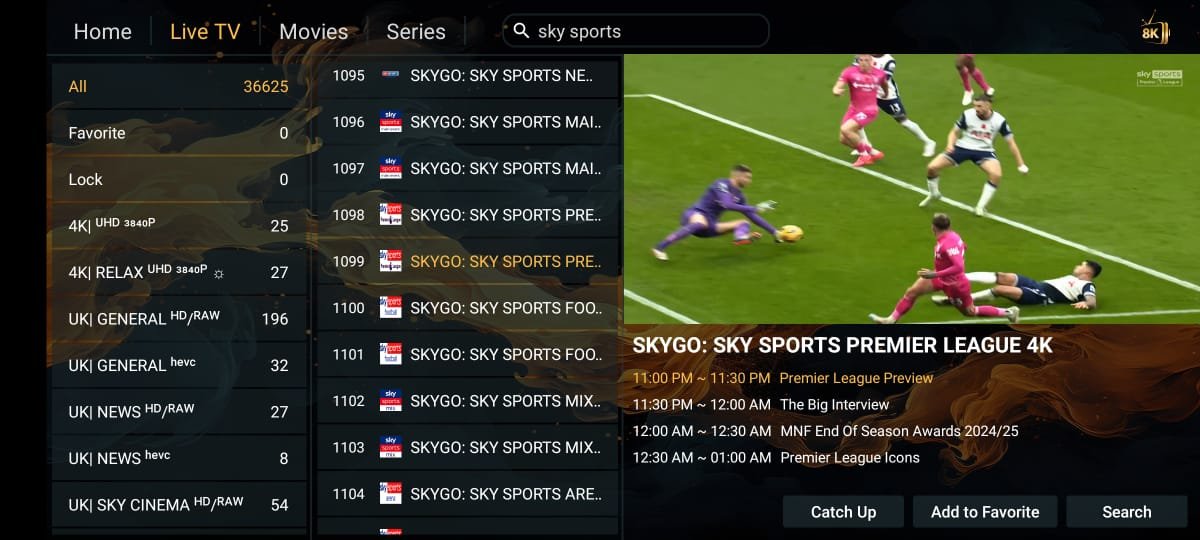Welcome to MahoTV Your Ultimate IPTV Solution!
Setup 8K Player VIP on your phone easily with this complete guide from MahoTV. Whether you’re a beginner or experienced with IPTV apps, we’ll walk you through each step to ensure a smooth installation and streaming experience.
Are you ready to transform your phone into the ultimate streaming hub? MahoTV, the best IPTV provider in the UK, is here to guide you every step of the way. In this complete and detailed guide, we will walk you through everything you need to know about setting up four of the most powerful IPTV players on your mobile device: Fast 8k Player, 8k Player VIP, Strong 4k, and Strong Power.
Why Choose MahoTV for Your IPTV Needs?
When it comes to reliable, high-quality IPTV services in the UK, MahoTV stands out as the best. With cutting-edge technology, unparalleled customer support, and a wide range of compatible apps, MahoTV ensures you never miss your favorite shows, sports, or movies. Plus, we’re here to make the setup process as smooth as possible!
Setting Up IPTV Players on Your Phone
1. Fast 8k Player:
Url-short: 2u.pw/f8k
- Step 1: Download the Fast 8k Player from your app store.
- Step 2: Open the app and go to the settings menu.
- Step 3: Enter your MahoTV playlist URL or upload the M3U file.
- Step 4: Save the settings and restart the app.
- Step 5: Enjoy your high-quality streaming!
2. 8k Player VIP (The Most Powerful):
Url-short:2u.pw/8kv
- Step 1: Download the 8k Player VIP from your app store.
- Step 2: Launch the app and navigate to the IPTV setup section.
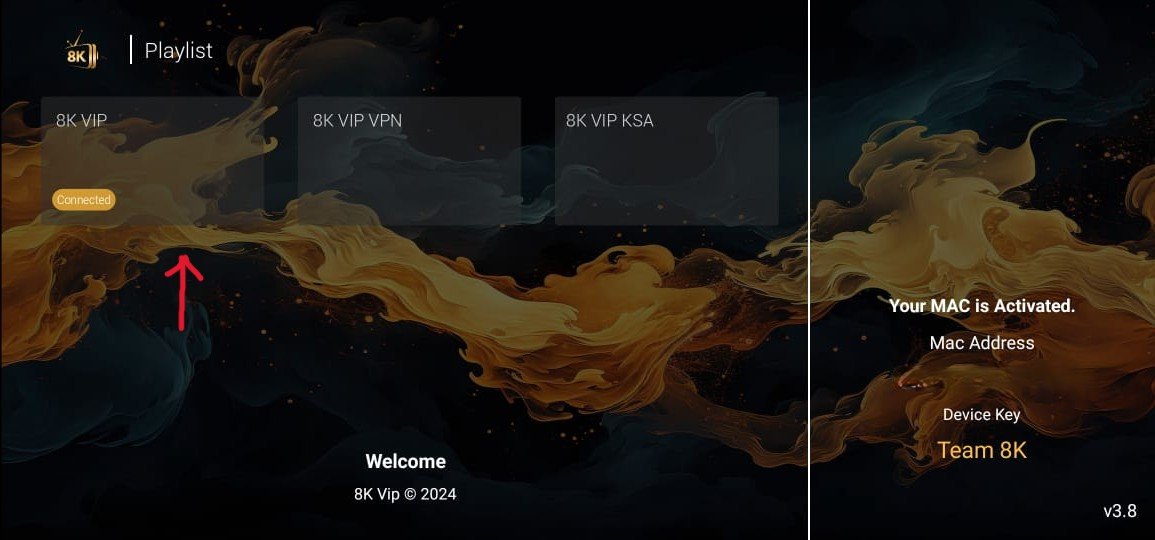
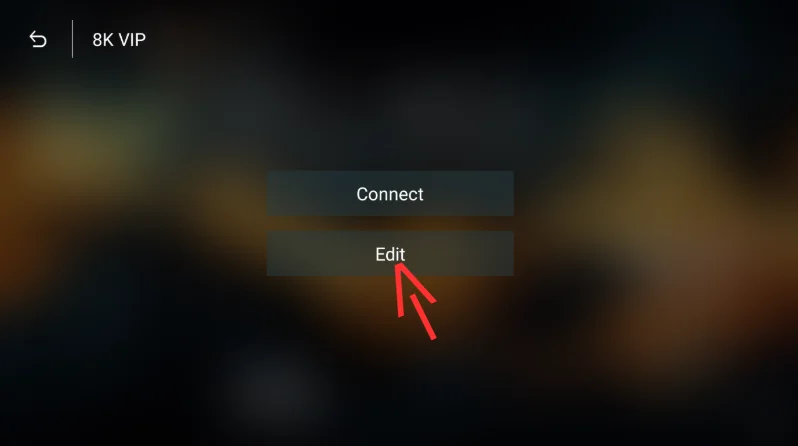
- Step 3: Input the MahoTV playlist URL or upload your M3U file.
- Step 4: Confirm the setup and restart the application.
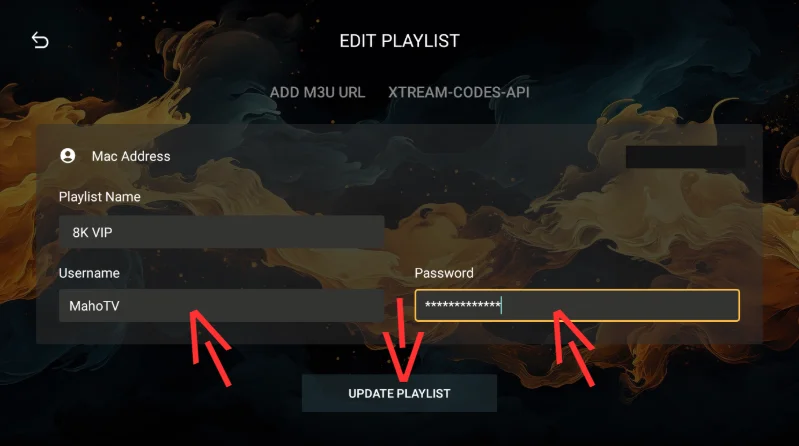
- Step 5: Enjoy seamless, ultra-HD streaming with the most powerful IPTV player!
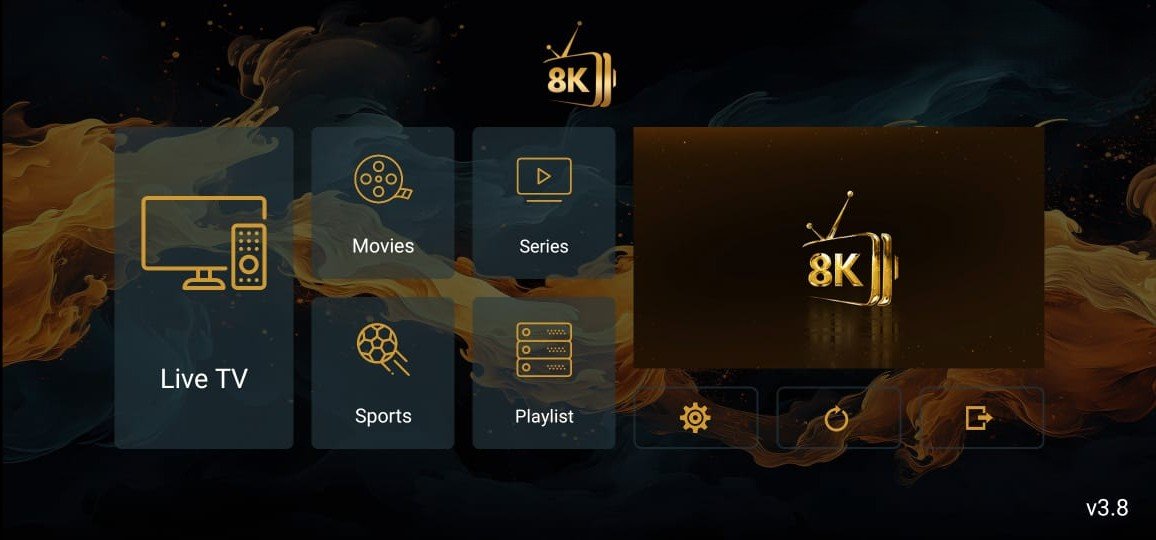
3. Strong 4k Player:
Url-hort:2u.pw/s10
- Step 1: Download the Strong 4k Player from your app store.
- Step 2: Open the application and select the setup option.
- Step 3: Enter the MahoTV playlist URL or M3U file.
- Step 4: Save the configuration.
- Step 5: Start streaming your favorite content in 4K.
4. Strong Power Player:
Url-hort:2u.pw/s11
- Step 1: Download the Strong Power Player from your app store.
- Step 2: Open the app and access the configuration menu.
- Step 3: Add your MahoTV playlist URL or upload the file.
- Step 4: Confirm settings and reload the app.
- Step 5: Experience powerful streaming on your phone.
Comparison Table: Which IPTV Player is Best?
| IPTV Player | Features | Best For |
|---|---|---|
| 8k Player VIP | Ultra-HD, powerful | Ultimate performance |
| Fast 8k Player | Fast, smooth interface | High-quality streaming |
| Strong 4k Player | 4K resolution, reliable | Visual clarity |
| Strong Power | Powerful, easy to use | Stability and simplicity |
Why MahoTV?
At MahoTV, we pride ourselves on delivering the best IPTV experience with top-notch performance, consistent updates, and outstanding customer support. Choosing MahoTV means getting the best value and the most reliable streaming solution available.
How to Install an IPTV App If It Gets Blocked by Google Play Protect
If you’re trying to install an IPTV app like 8K Player VIP but are facing a “Harmful App Blocked” warning from Google Play Protect, don’t worry. This guide from MahoTV will show you how to bypass this warning and install your app safely.
Why This Happens
Google Play Protect is a security feature designed to protect your device. However, it can sometimes flag apps that are safe but not verified by Google Play as “potentially harmful.”
How to Install Your IPTV App Anyway (Step-by-Step)
Step 1: Start the Installation
Go to your phone’s Downloads folder and tap on the APK file of your IPTV app (e.g., 8K Player VIP).
Step 2: Allow Installation
If you see a “Harmful app blocked” message, tap on “More details.”
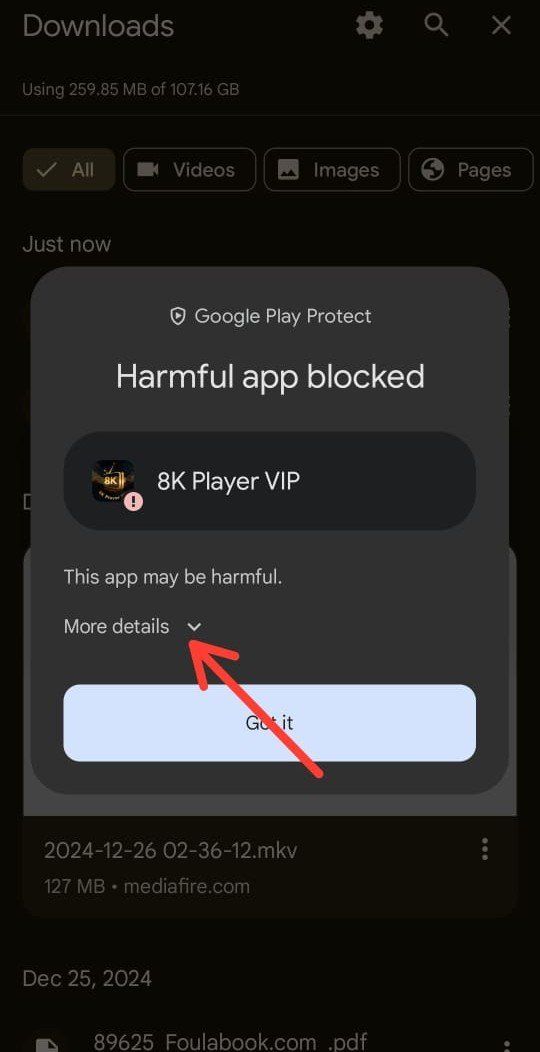
Click “Install anyway.”
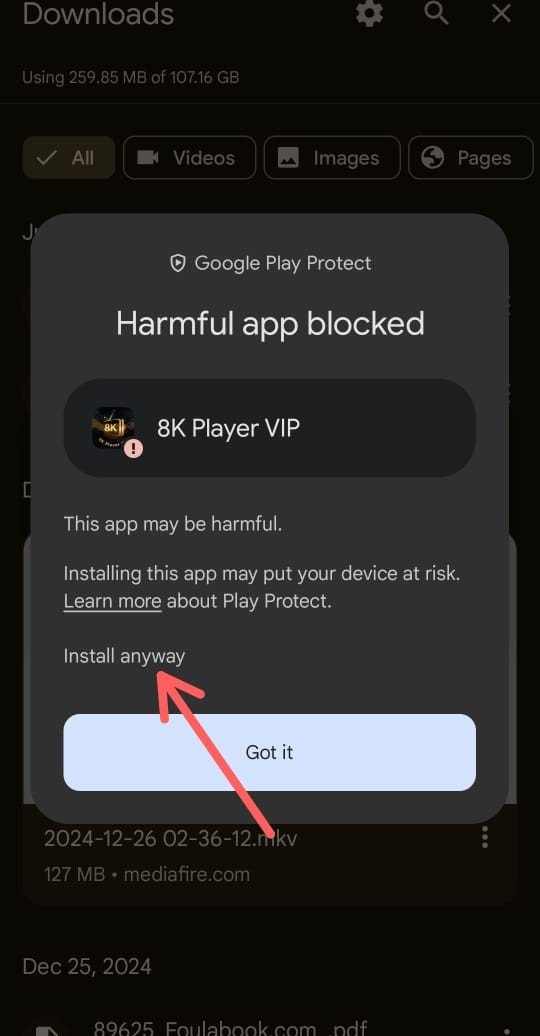
Step 3: Complete Installation
Wait for the installation to complete.
Tap “Open” to launch the app.
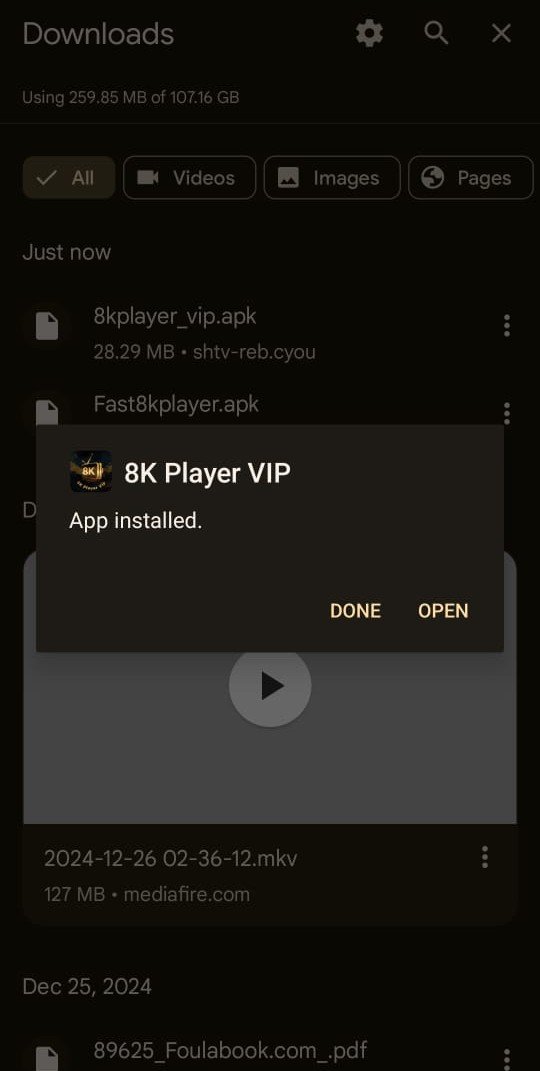
Step 4: Adjust Google Play Protect Settings (Optional)
If you frequently use apps from external sources, you can disable Google Play Protect temporarily:
Go to Settings > Google > Security > Google Play Protect.
Turn off “Scan apps with Play Protect.”
Final Thoughts
Setting up IPTV players on your phone has never been easier with MahoTV’s guidance. Whether you choose the robust 8k Player VIP or the stable Strong Power Player, you’re in great hands. Choose MahoTV today and elevate your viewing experience!
For more helpful guides and the latest updates, visit the MahoTV blog regularly!
Best IPTV in UK, Best IPTV in UK, Best IPTV in UK, Best IPTV Subscription, Best IPTV Subscription, Best IPTV Subscription, Best IPTV Subscription, Best IPTV Services, Best IPTV Services, Best IPTV Services, Best IPTV Services, Best IPTV Services, Best IPTV Provider, Best IPTV Provider, Best IPTV Provider, Best IPTV Provider, Buy IPTV, Buy IPTV, Buy IPTV, Buy IPTV, Buy IPTV